GoPro Omatic!
a free tool for Nuke that handles color space, distortion and chromatic aberration artifacts.
Using GoPro footage more and more in a professional environment, I made this little tool to help speed up the process of getting gopro footage ready for compositing inside of Nuke.
The first step is to properly prepare your footage for Nuke (you can directly import a cineform codec .avi or .mov but it is very VERY buggy and will crash a whole lot...)
- Convert your gopro footage to the cineform codec using "filmscan 1" if possible
- Be sure NOT to have any LUT applied from GoPro studio, as this will result in 2 LUT's applied.
- You can have sharpening applied inside GoPro Studio if you wish but you will get better results from Nuke's tools.
- Use the CF2DPX.exe to convert your shot to .dpx frames
Protune Colorspace
Cineon - Nukes default import
RED Log - This has nice compression/range
2.2 Gamma - Straight conversion
rec709 - straight conversion
Protune Lut (Aprox) This is an approximation of the protune LUT.
Bypass colorspace conversion for (.MP4) - Used for non cineform files or if colorspace LUT was pre-applied
Undistort Lens - Generic - not based of a lens grid solve (that should be in the next version)
Please feel free to use and share as you wish but do so at your own risk and ect....
Please leave a comment below if you like it or have feedback for bugs or feature suggestions!
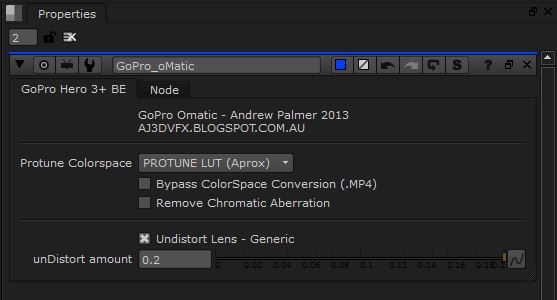


Thanks for this tool man! I just bought a GoPro and i was wondering how to build the workflow to use the footage inside of Nuke. This definitely could be a huge time saver. I'll try your tool as soon as I can. Cheers and thanks again!
ReplyDeletehow to download vfx please?
ReplyDelete